 |
Specialized Systems, Inc.
VNCPush Framework |
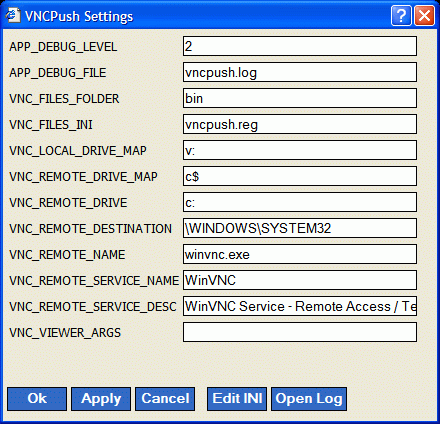 VNCPush - Settings
VNCPush - Settings
The properties pane opened by the 'Options' button contains user definable
fields that are applied when either the 'Ok' or 'Apply' buttons are pressed.
The 'Cancel' button will cancel all changes made to the properties form and
return to the main application. Any changes made to this form and applied to
the application will be applied immediately, but the changes will not be saved
after closing the application.
To set default settings / properties, click the 'Edit INI' button. This will
open the INI file in notepad and allow you to edit it manually. The VNCPush
application reads this file during startup and is the source for all default
settings. The 'Open Log' button opens the log file specified by the
'APP_DEBUG_FILE' property. This log file options is explain under the properties
section.
Note that the trial / free version does not allow you to save INI settings.
This feature is designed for the licensed version which operates in a manner
that technically differs from the free version. While you can technically
save the changes you make, they will not be applied on the next execution as
the default INI file will be used each time the application is run.
Properties
- APP_DEBUG_LEVEL
Defines the level of debugging information for troubleshooting.
A value of 1 is normally never used and shows no status information.
A value of 2 is the default and shows normal status information in the main application window.
A value of 3 shows extended status information as well as creates a log file (APP_DEBUG_FILE) in the working directory of VNCPush.
- APP_DEBUG_FILE
Defines the filename of the log file used by VNCPush when an APP_DEBUG_LEVEL of 3 or higher is set.
- VNC_FILES_FOLDER
Defines the directory where the VNC server and viewer files are located relative to the VNCPush working directory.
- VNC_FILES_INI
Defines the file that contains the remote registry information that VNCPush will create on the remote host.
This file is in the format used by the REGINI.EXE utility.
You can create multiple INI files with different settings such as the encrypted password used by VNC.
- VNC_LOCAL_DRIVE_MAP
Defines the drive mapping that VNCPush will use locally to temporarily map to the remote share (VNC_REMOTE_DRIVE_MAP).
This can be any drive letter not in use by the local machine.
- VNC_REMOTE_DRIVE_MAP
Defines the remote share that VNCPush will bind to (VNC_LOCAL_DRIVE_MAP) in order to transfer the VNC software to the remote host.
This will normally be an administrative share such as "C$" or on Citrix servers: "M$".
- VNC_REMOTE_DRIVE
Defines the remote drive that the VNC files are being installed on.
This setting will correlate with the VNC_REMOTE_DRIVE_MAP and should be changed accordingly.
This setting is necessary in order to construct the absolute path to the VNC server when creating the remote service.
- aVNC_REMOTE_DESTINATION
Defines the path to where the VNC files will be installed.
A leading backslash "\" should be used when specifying this directory structure.
This setting is used by both the transfer process and the service constructor function.
- VNC_REMOTE_NAME
Defines the name of the VNC server, normally this will be "winvnc.exe".
This setting is used by the service constructor when creating the absolute path defined in the service definition.
- VNC_REMOTE_SERVICE_NAME
Defines the name of the VNC service that is created when VNC is pushed.
- VNC_REMOTE_SERVICE_DESC
Defines the description used when creating the remote VNC service.
- VNC_VIEWER_ARGS
Defines any arguments passed to the VNC viewer when the "View" button is pressed.
You can define an option of "x" which tells VNCPush to invoke the viewer with no arguments. The hostname is the default when left blank. This will open the VNC viewer so that options can be manually applied.
VNCPush - VNCViewer Arguments
The following arguments can be included in the call to the VNCViewer.
Omitting all (the default with exception to /viewonly) results in the most
popular defined by the TridiaVNC developers. Using 'x' as an argument will
bring up the default dialog, so that it will not automatically connect to the
host defined in the 'Host' field.
x............................: Default VNC viewer dialog.
/viewonly....................: No remote input (snooping).
/fullscreen..................: Full screen mode.
/noremotecursor..............: Disable remote cursor tracking.
/quality N...................: Bitmap display quality.
/8bit........................: Force 8 bit Bitmaps (256 color).
/compresslevel N.............: Bitmap compression for xfer.
/preferredEncoding encoding..: Compression encoding algorithm.


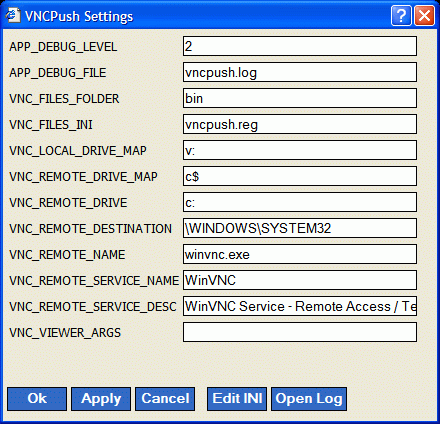 VNCPush - Settings
VNCPush - Settings